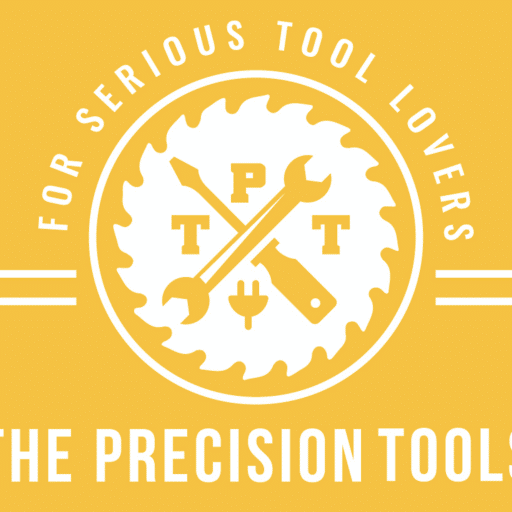How to Remove the Chuck from a Cordless Drill
Key Takeaways
- The first method to remove the chuck from a cordless drill involves removing the retaining screw and using wrenches to unscrew the chuck from the spindle.
- The second method, known as the hex key method, is used for drills without a retaining screw. It involves tightening a hex key inside the chuck to provide leverage to release the chuck from the spindle.
- There are alternative methods for removing the chuck, but they require caution and should only be attempted by those confident in their abilities. One alternative method involves securing the hex key in a vise, setting the drill to reverse mode, and applying force to release the chuck.
Removing the chuck from a cordless drill can be a necessary task when it needs to be replaced or if you want to switch to a different chuck type. Whether you are a DIY enthusiast or a professional, knowing the proper method to remove the chuck is essential. In this article, we will explore various methods and step-by-step guides to safely remove the chuck from a cordless drill. Let’s dive in!
Method 1: Retaining Screw Removal and Wrench Method
The first method we will explore involves removing the retaining screw and using wrenches to unscrew the chuck from the spindle. Here are the steps:
- Ensure the drill is turned off and unplugged for safety.
- If your drill has a retaining screw at the bottom of the chuck, locate it and use the appropriate tool to remove it. Be aware that some screws may have reverse threading, so turn it clockwise to remove.
- Once the retaining screw is removed, use wrenches to grip the spindle and chuck. Turn the chuck counterclockwise to unscrew it from the spindle.
This method requires the use of wrenches and is suitable for drills with a retaining screw. It ensures a secure grip on the chuck and spindle, making it easier to unscrew the chuck.
Method 2: Hex Key Method
If your cordless drill does not have a retaining screw, the hex key method can be used. Here are the steps:
- Lay the drill flat on a workbench or any stable surface.
- Insert a hex key into the chuck and tighten it securely.
- Exert downward pressure on the hex key to release the chuck from the spindle.
- If the chuck is stubborn and doesn’t release easily, you can tap the hex key gently with a hammer to loosen it.
This method is ideal for drills without a retaining screw. By tightening the hex key inside the chuck, it provides leverage to release the chuck from the spindle.
Method 3: Alternative Methods for Cordless Drills
In addition to the above methods, there are alternative techniques that can be used to remove the chuck from a cordless drill. However, these methods require caution and should only be attempted if you are confident in your abilities. Here is an alternative method:
- Secure the hex key in a vise to provide stability.
- Set the drill to reverse mode.
- Hold the drill tightly with both hands and squeeze the trigger to apply force and loosen the chuck.
It is important to exercise caution when using this method as it carries risks such as wrist injury or burning out the drill motor. Always refer to the manufacturer’s instructions for your specific drill model.
General Tips for Removing the Chuck
Regardless of the method you choose, here are some general tips to keep in mind:
- Ensure the drill is turned off and unplugged from the power source before attempting to remove the chuck.
- Refer to the drill’s user manual for specific instructions and safety precautions.
- Wear appropriate personal protective equipment, such as safety goggles and gloves, to protect yourself during the process.
- If the chuck is stuck, tapping the back of it gently with a rubber mallet can help loosen it.
- When installing a new chuck, make sure it is securely attached and test it to ensure it holds the drill bit securely.
- Regularly clean and lubricate the chuck for optimal performance and longevity.
Following these tips will ensure a safe and successful chuck removal process.
Conclusion
Removing the chuck from a cordless drill may seem like a daunting task, but with the right method and proper precautions, it can be done safely and effectively. Whether you choose the retaining screw removal and wrench method, the hex key method, or alternative methods, always prioritize safety and refer to the manufacturer’s instructions. By following the step-by-step guides and general tips provided in this article, you can confidently remove the chuck from your cordless drill.
Related Websites:
FAQs:
Q: Why is it important to use the correct tools for removing the chuck?
Using the correct tools ensures both safety and efficiency during the chuck removal process. Using improper tools can damage the drill or cause accidents.
Q: What should I consider when creating a suitable workspace for removing the chuck?
When creating a suitable workspace for chuck removal, ensure that you have enough space to maneuver the drill and that the area is well-lit. Additionally, remove any unnecessary clutter to minimize the risk of accidents.
Q: How can I identify and access the chuck screw in a cordless drill?
The chuck screw is commonly located near the center of the chuck. Look for a countersunk screw head. To access it, you may need to open the jaws of the chuck fully using the chuck key.
Q: What are the potential difficulties I may encounter while removing the chuck?
Sometimes the chuck screw may be tightly secured. In such cases, applying some penetrating oil and allowing it to sit for a while may help loosen it. Additionally, using a firm grip and applying steady force while turning the screw counterclockwise can overcome difficulties.
Q: Are there any additional safety measures I should keep in mind?
To ensure safety, always disconnect the drill from power sources before beginning the chuck removal process. It is also recommended to wear safety goggles and gloves to protect against any potential debris or accidents.