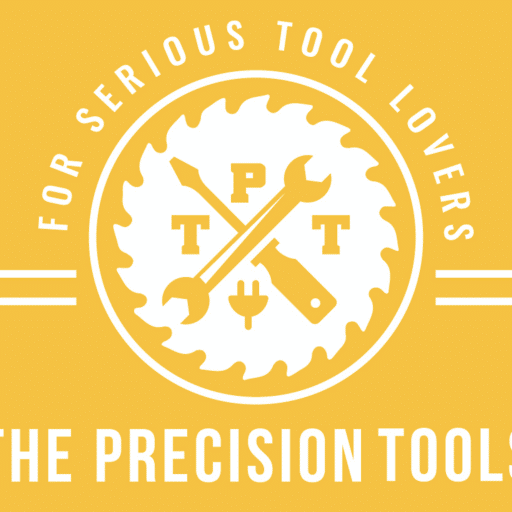Can You Drive in Screws with a Drill Driver?
Key Takeaways
- A drill driver is a power tool that combines the functionality of a drill and a screwdriver, making it versatile for drilling holes and inserting screws into different materials.
- Using a drill driver for screw driving offers efficiency, versatility, and control, allowing for quick and effortless screw driving with adjustable torque settings to prevent over-tightening or damaging the screws.
- To drive screws with a drill driver, you need to select the right screwdriver bit, attach it securely, adjust the torque setting, position the screw correctly, start slowly, apply steady pressure, and stop at the desired depth.
Yes, you can definitely drive in screws with a drill driver. This versatile tool not only helps with drilling holes but also enables you to insert screws effortlessly. In this article, we will explore the capabilities of a drill driver and discuss how to effectively use it for screw driving. So, let’s dive in!
Understanding the Drill Driver
A drill driver is a power tool that combines the functionality of a drill and a screwdriver. It typically features a chuck that can hold various types of drill bits and screwdriver bits. The drill driver is equipped with a motor that generates rotational force to drive the bits into different materials, including wood, metal, and plastic.
Benefits of Using a Drill Driver for Screw Driving
Using a drill driver for screw driving offers several advantages:
- Efficiency: A drill driver allows for quick and efficient screw driving, saving you time and effort compared to manual screwdrivers.
- Versatility: With various screwdriver bits available, you can use a drill driver for different types and sizes of screws.
- Control: The adjustable torque settings on most drill drivers provide control over the amount of force applied, preventing over-tightening or damaging the screws.
- Power: The motor in a drill driver provides the necessary power to drive screws into denser materials with ease.
How to Drive Screws with a Drill Driver
Driving screws with a drill driver is a straightforward process. Here’s a step-by-step guide:
- Select the Right Screwdriver Bit: Choose a bit that matches the type and size of the screw you intend to use. Most drill drivers come with a variety of bits, but you can also purchase specific ones if needed.
- Attach the Screwdriver Bit: Insert the chosen bit into the chuck of the drill driver and tighten it securely.
- Adjust the Torque Setting: If your drill driver has adjustable torque settings, set it according to the desired tightness of the screw. This will help prevent stripping the screw or damaging the material.
- Position the Screw: Place the screw on the surface where you want to drive it in. Make sure it is aligned properly before proceeding.
- Start Slowly: Begin drilling slowly and steadily, allowing the screw to catch and grip the material.
- Apply Steady Pressure: Maintain a consistent pressure on the drill driver as you continue driving the screw into the material. Avoid excessive force, as it may cause the screw to break or strip.
- Stop at the Desired Depth: Once the screw is driven in sufficiently, release the trigger on the drill driver to stop the rotation. Be careful not to go too deep, as it may weaken the material or protrude on the other side.
Conclusion
In conclusion, a drill driver is a versatile tool that can be effectively used for driving screws. With its power, efficiency, and control, it simplifies the task of inserting screws into various materials. By following the proper steps and using the right screwdriver bit, you can achieve excellent results with your drill driver. So, go ahead and make use of this tool to tackle your next screw driving project with ease!
Related Websites:
FAQs:
Q: Can you drive in screws with a drill driver?
Yes, you can drive in screws with a drill driver. Drill drivers are versatile tools that can perform both drilling and screwdriving tasks.
Q: What are the key differences between drill drivers and screwdrivers?
Drill drivers and screwdrivers have different primary purposes. Screwdrivers are mainly used for driving screws, while drill drivers can perform both drilling and screwdriving tasks.
Q: What are the benefits of using a drill driver for screwdriving?
Using a drill driver for screwdriving offers several benefits. It saves time as it can quickly drive screws. Additionally, drill drivers are versatile tools that can handle various tasks, making them convenient for different projects.
Q: Are there any limitations or risks associated with using drill drivers for screwdriving?
While drill drivers are effective for screwdriving, there are some limitations and risks to consider. It’s important to match the speed and torque to the screw type to avoid damaging the material or the screw. Additionally, improper angle, pressure, or control while screwdriving can lead to stripped screws or accidents.
Q: What tips can you provide for effective screwdriving with a drill driver?
To ensure effective screwdriving with a drill driver, choose the appropriate screwdriver bit for the screw type. Maintain the correct angle, apply consistent pressure, and have control over the drill driver while screwdriving to avoid any issues.