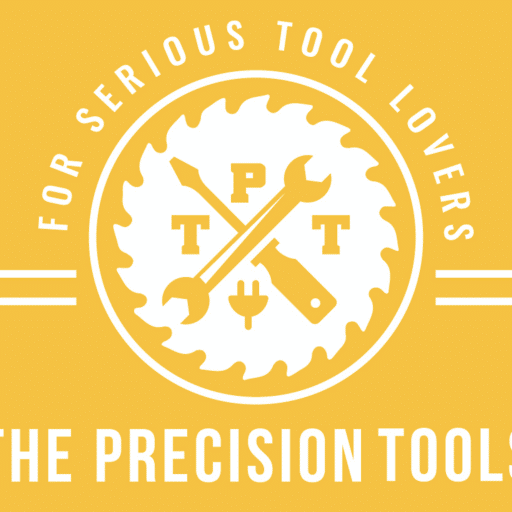Why Isn’t My Drill Drilling a Hole?
Key Takeaways
- Check the Battery: Make sure the battery is fully charged and properly inserted into the drill. If using a cordless drill, try using a different battery to see if that solves the issue.
- Inspect the Drill Bit: Ensure that the drill bit is properly inserted and tightened in the chuck. If it’s worn or damaged, replace it with a new one.
- Motor or Gear Issues: If the drill is making strange noises or lacks power, there may be a problem with the motor or gears. Consult the user manual for troubleshooting steps or contact the manufacturer for support.
Have you ever encountered the frustrating situation where your trusty drill just won’t drill a hole? It can be incredibly frustrating, especially when you have a project to complete. But fear not, there are several common reasons why your drill may not be drilling a hole, and in this article, we will explore them in detail and provide troubleshooting tips to help you get your drill back in working order.
1. Check the Battery
One of the first things you should check when your drill isn’t drilling is the battery. Make sure it is fully charged and properly inserted into the drill. If you’re using a cordless drill, try using a different battery to see if that solves the issue. Sometimes, a depleted or faulty battery can prevent the drill from operating properly.
2. Inspect the Drill Bit
Another common culprit for a drill that won’t drill is a worn or damaged drill bit. Ensure that the drill bit is properly inserted and tightened in the chuck. If it’s worn or damaged, it’s best to replace it with a new one. Using a dull or damaged drill bit can make drilling difficult or even impossible.
3. Motor or Gear Issues
If your drill is making strange noises or lacks power, there may be a problem with the motor or gears. In such cases, it might require professional assistance or replacement of faulty parts. It’s always a good idea to consult the tool’s user manual for specific troubleshooting steps or contact the manufacturer for support.
4. Clean and Lubricate
Over time, dirt and debris can accumulate in the chuck and other moving parts of the drill, hindering its performance. It’s essential to clean any dirt or debris from the chuck and lubricate any moving parts of the drill to ensure smooth operation. Regular maintenance can go a long way in keeping your drill in good working condition.
5. Examine the Material
It’s crucial to ensure that you’re using the correct drill bit suitable for the material you’re drilling. Using the wrong bit can cause difficulties in drilling. For example, if you’re drilling into metal, you’ll need a drill bit specifically designed for metal. Using a wood drill bit on metal will likely result in poor performance and potential damage to the drill bit.
If you’ve gone through these troubleshooting steps and your drill still isn’t drilling a hole, it may be necessary to seek professional assistance or consider replacing the drill. Sometimes, the issue might be more complex and require the expertise of a professional technician.
Related Websites:
FAQs:
Q: Why is my cordless drill not drilling a hole?
There could be several reasons why your cordless drill is not drilling a hole. One common issue is having a low battery. Make sure your drill is fully charged for optimal performance. Additionally, check if the drill is in the correct mode for the task at hand. Using a dull or incompatible drill bit can also hinder the drilling process. Lastly, ensure that you are using the drill correctly by applying steady pressure, maintaining the drill perpendicular to the surface, and using the correct speed.
Q: How does a low battery affect my cordless drill?
A low battery can significantly impact the performance of your cordless drill. It may not provide enough power to drive the drill bit effectively, resulting in a weak or non-existent drilling action. To avoid this issue, always make sure your drill’s battery is fully charged before use.
Q: What should I do if my cordless drill is not in the correct mode?
If your cordless drill is not in the correct mode, it may not perform as expected. Take a look at the available modes on your drill, such as drilling, driving, or hammer drilling, and select the appropriate mode for your task. Refer to the drill’s manual for instructions on how to switch between modes correctly.
Q: How can a dull or incompatible drill bit affect my drilling?
Using a dull or incompatible drill bit can hinder the drilling process. A dull bit may struggle to cut through materials, resulting in slower progress or no hole at all. It’s important to use the correct drill bit for the material you are drilling. If your drill bit is dull, replace it with a sharp one suitable for the task at hand.
Q: What should I do if I suspect a mechanical issue with my cordless drill?
If you suspect a mechanical issue with your cordless drill, it’s advisable to check for any visible damage or irregularities in its components. A jammed chuck or a faulty motor could be potential causes. If you are unable to identify or fix the issue, consider contacting a professional or seeking repairs to ensure proper functionality.